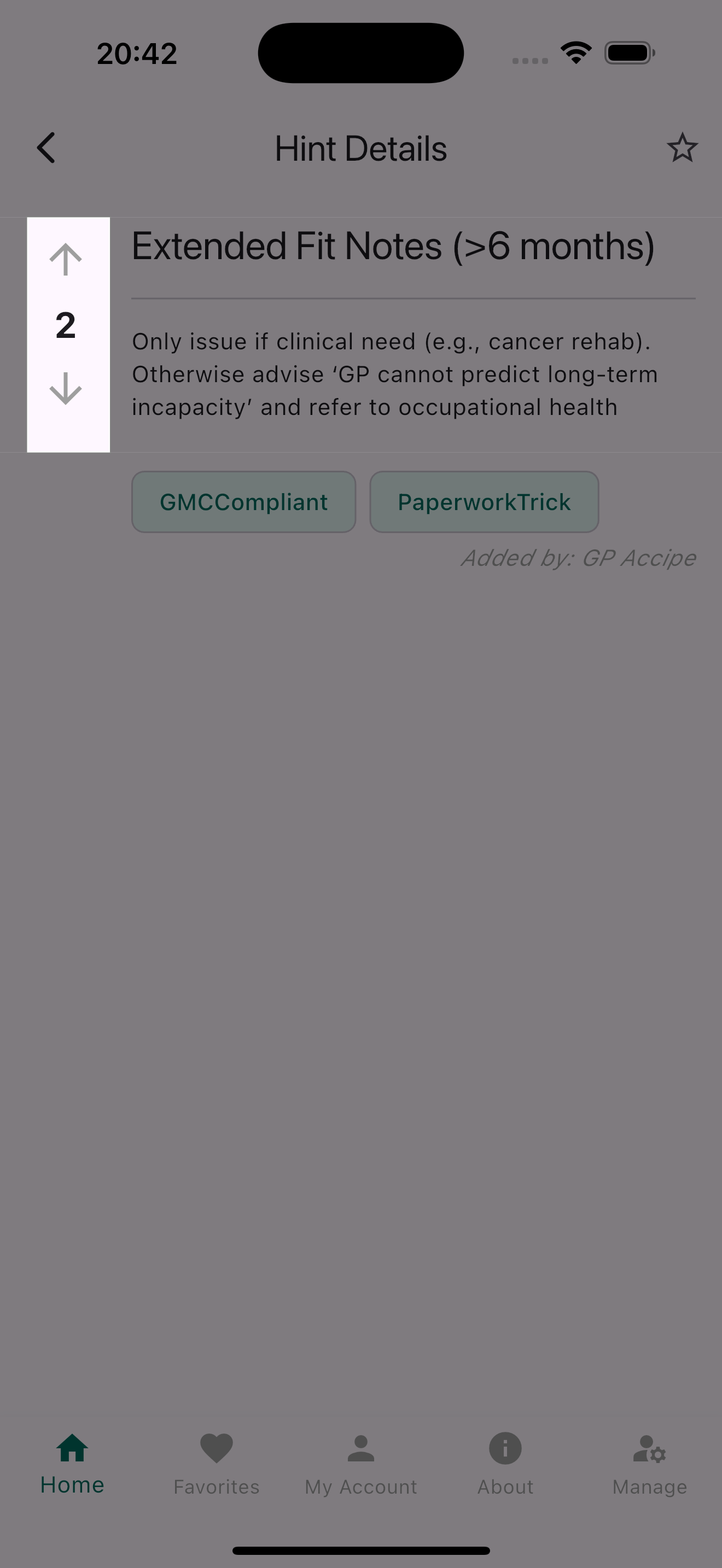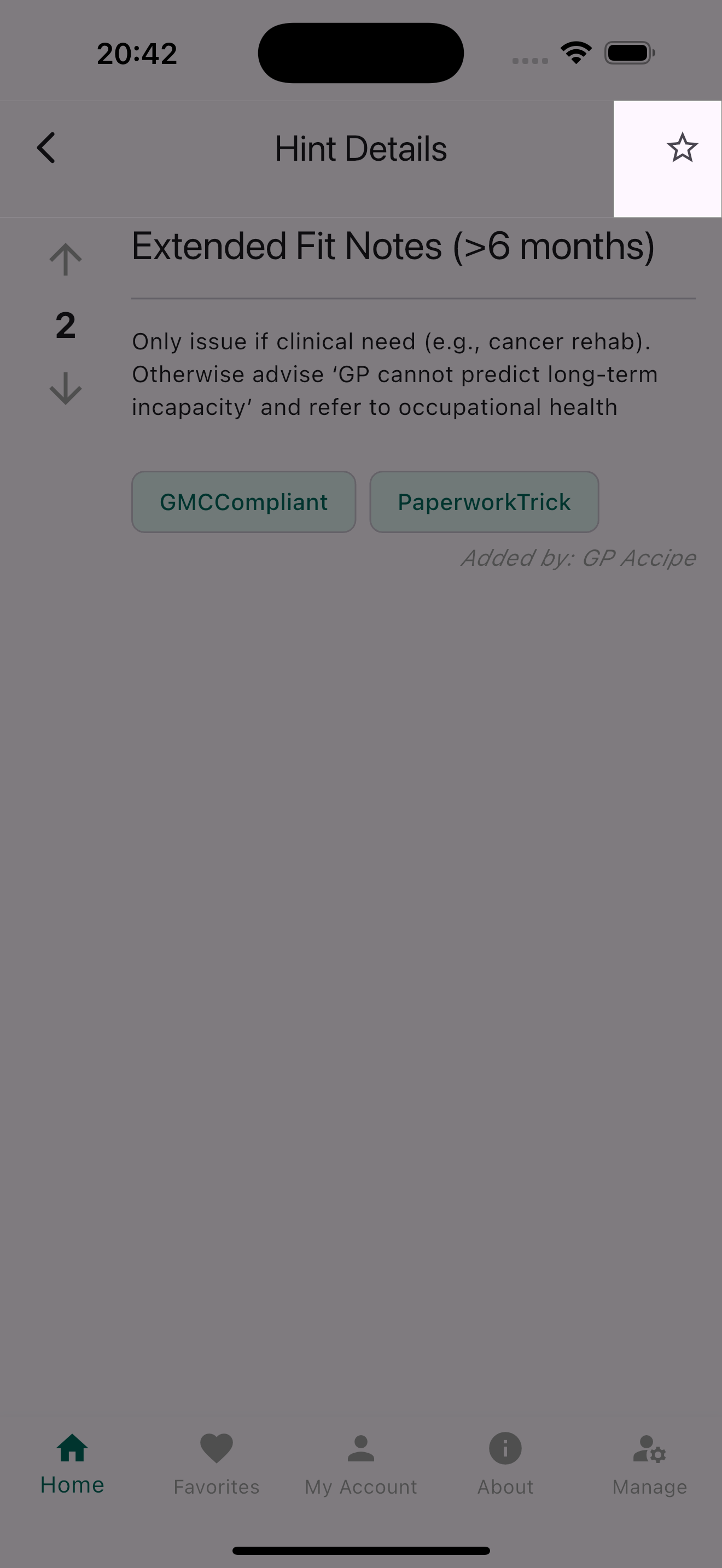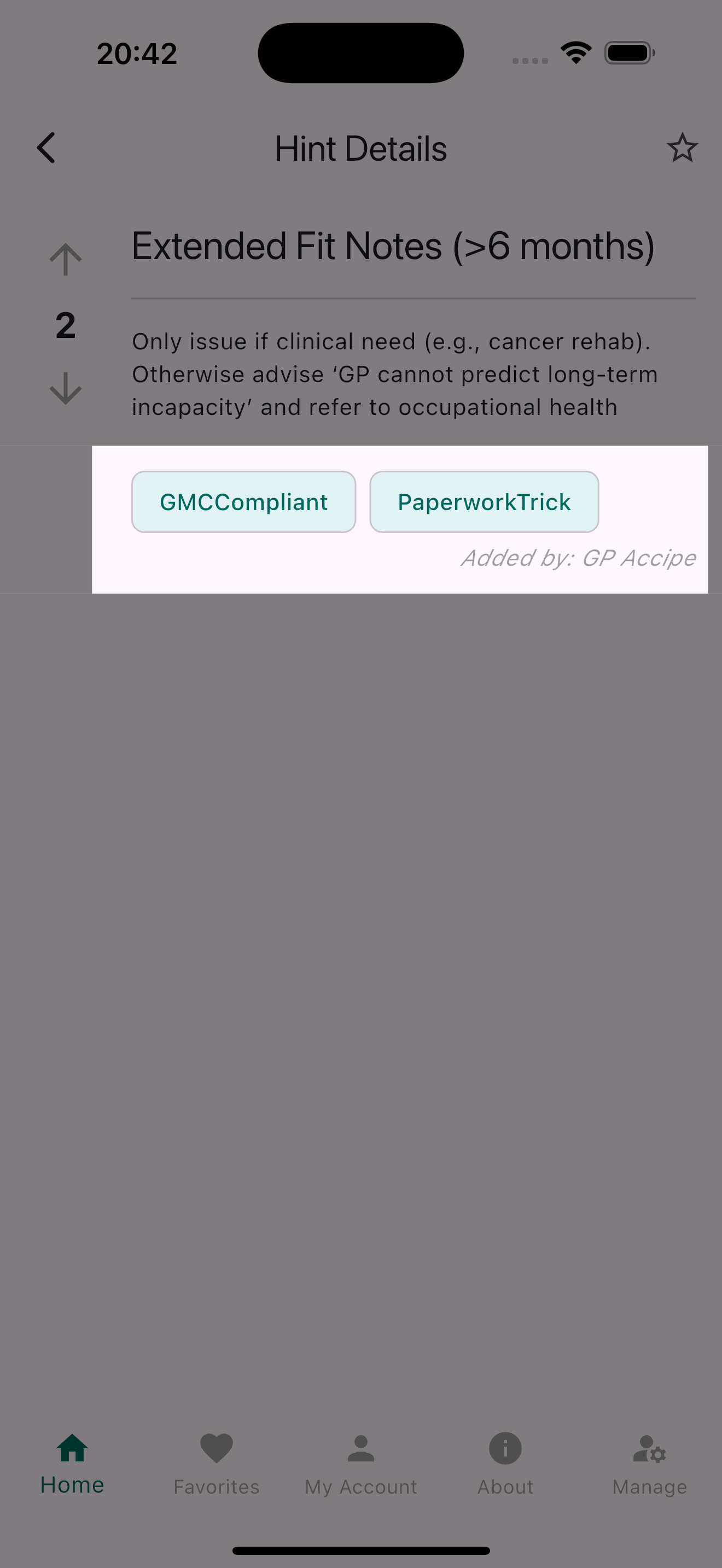Getting Started
1. Download and Install
Get GP Accipe from the App Store or Google Play.
2. Initial Setup
Create an account and verify your email address.
3. Personalize
Subscribe to surgeries and favorite guidance for quick access.
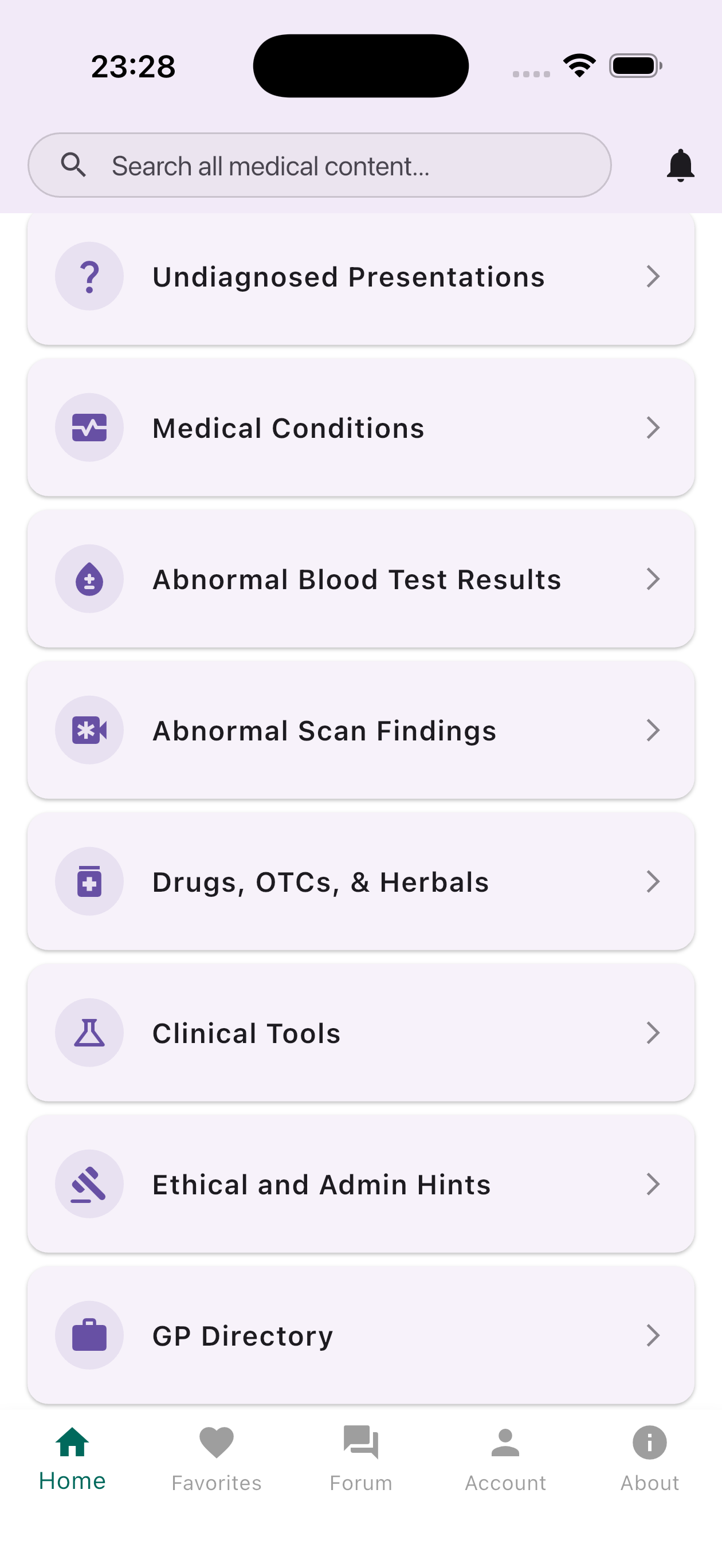
Key Interface Elements
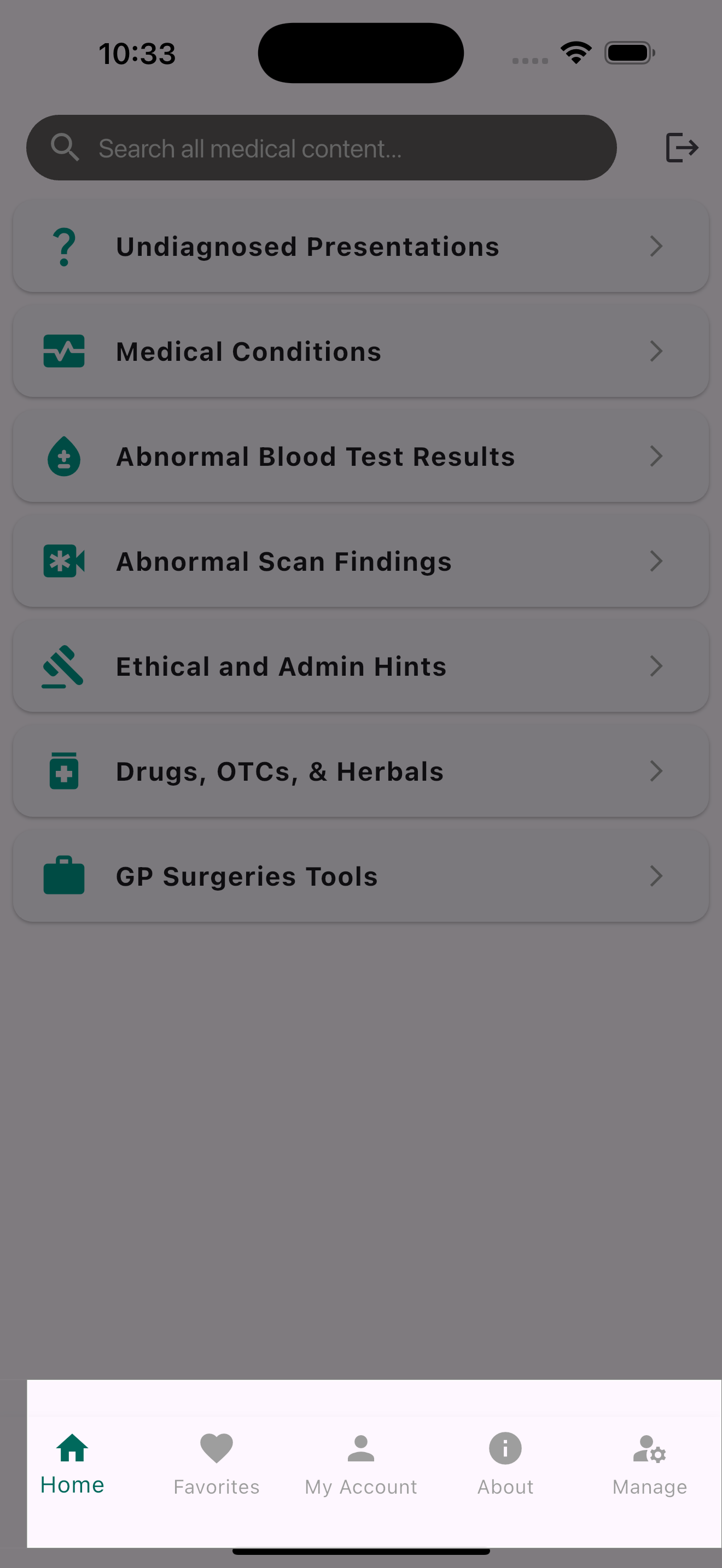
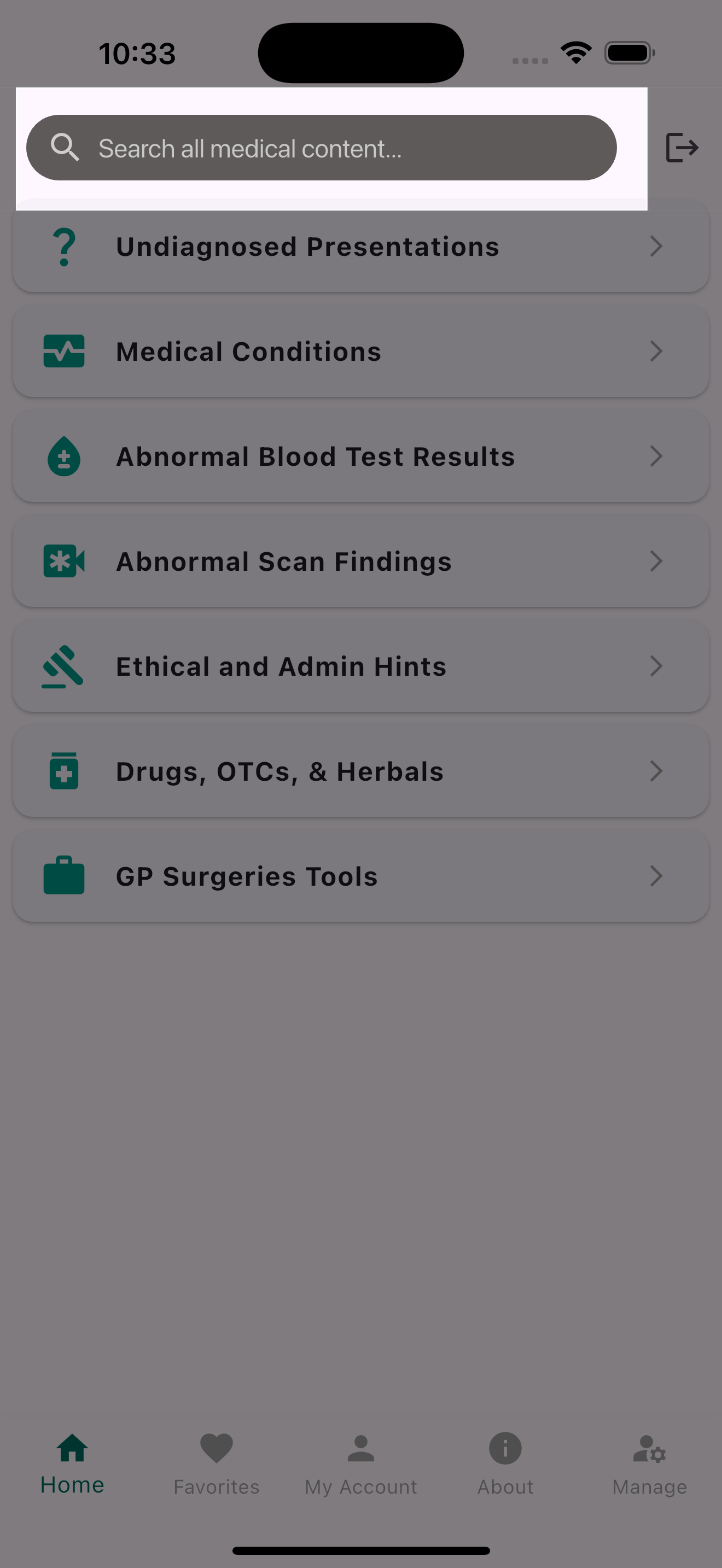
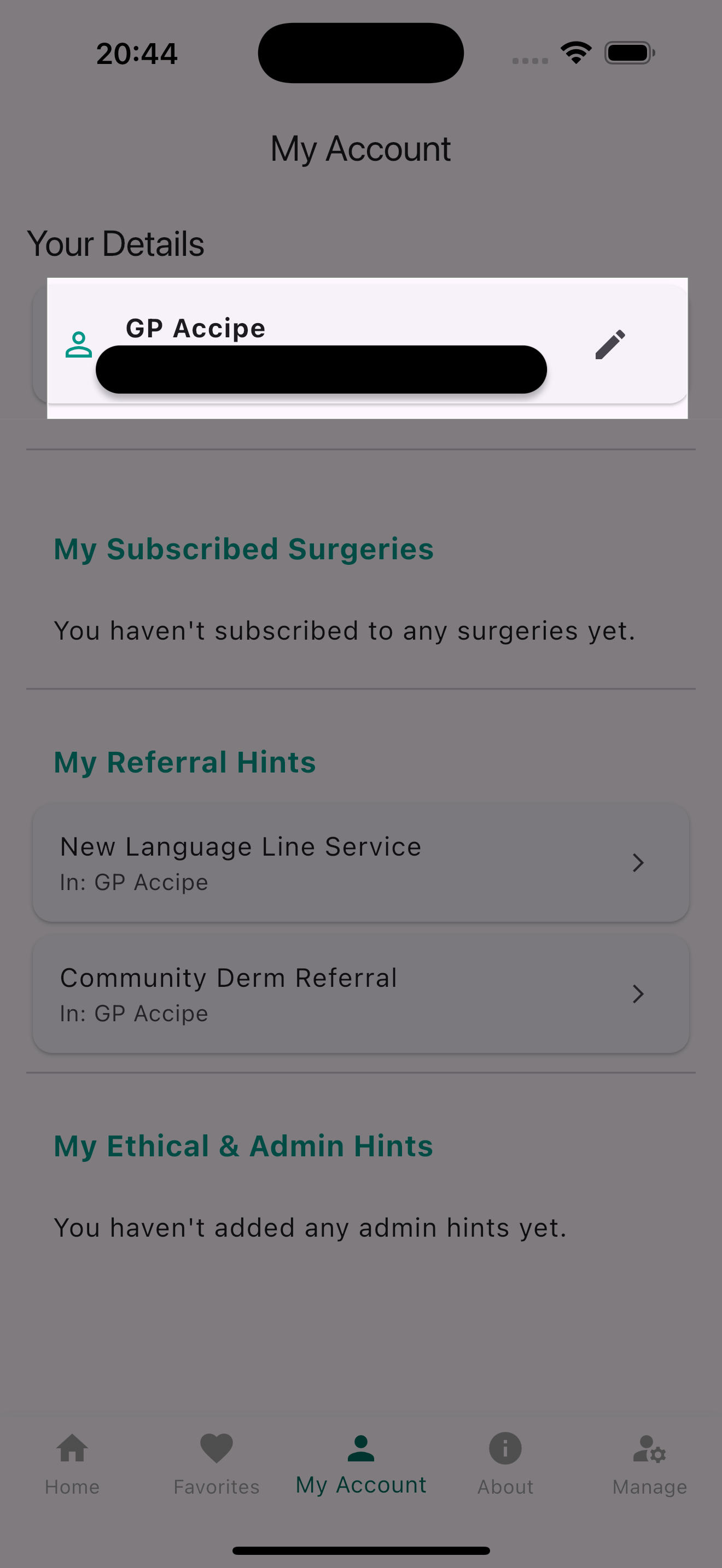
Clinical Guidance
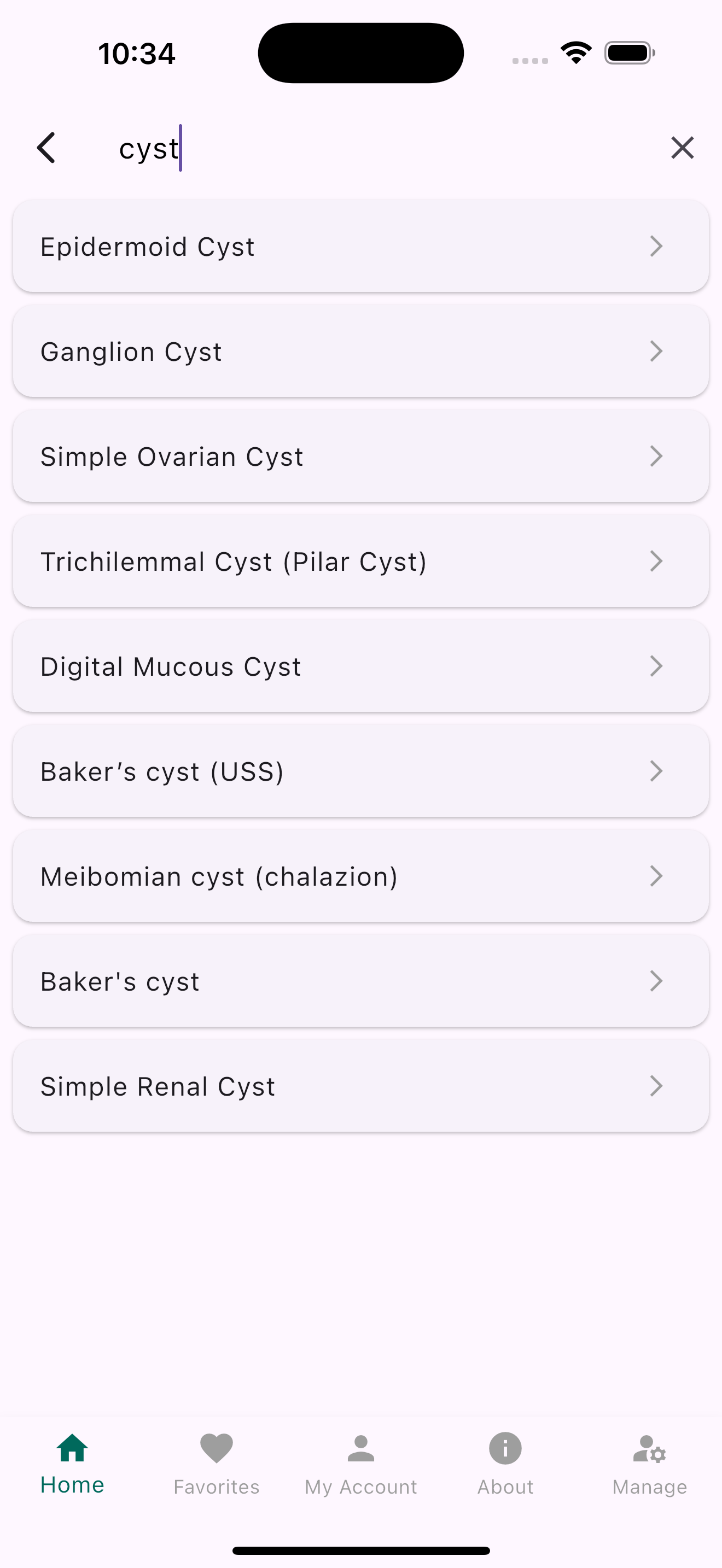
Evidence-Based Protocols
Use the search bar to find conditions, presentations, or test results. View concise guidance and tap the star to add to favorites.
Key Interface Elements
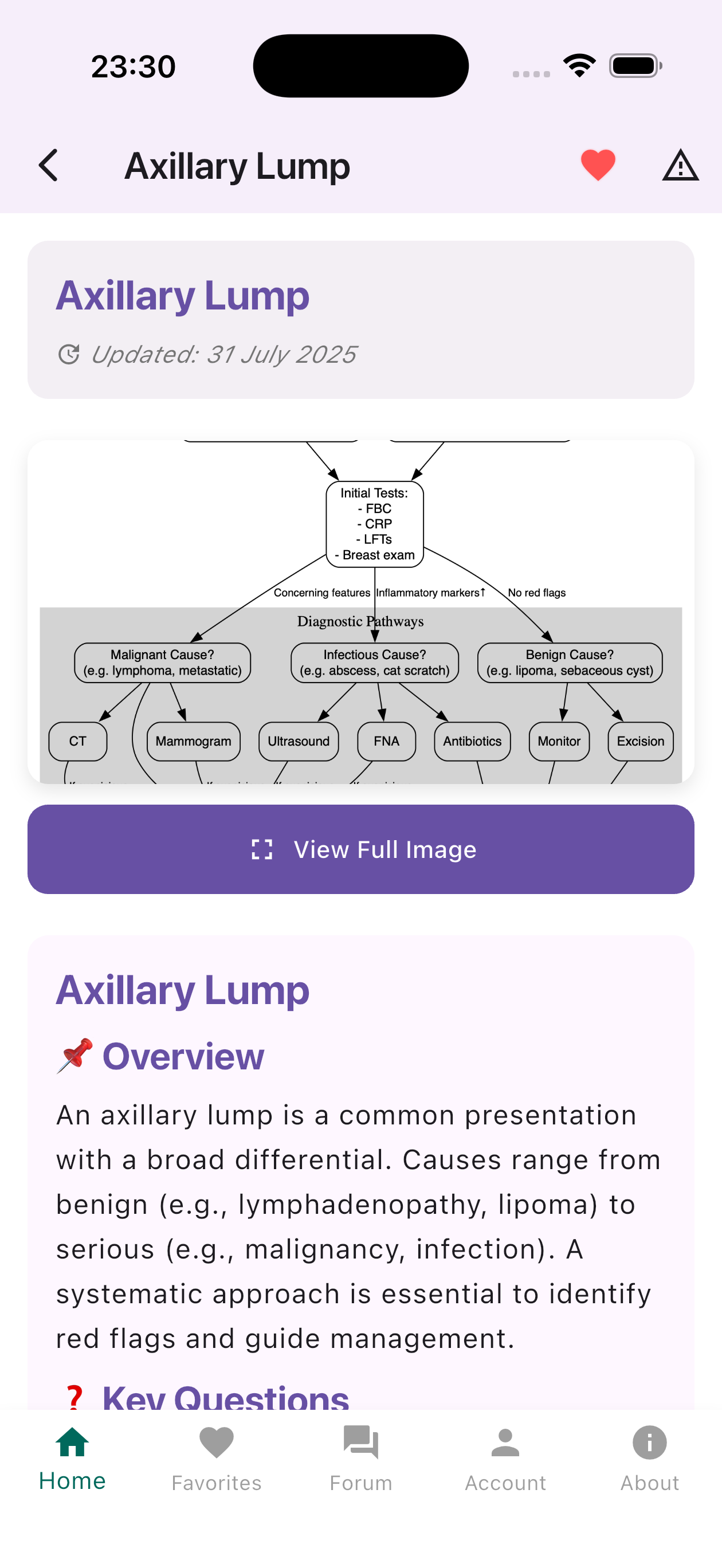
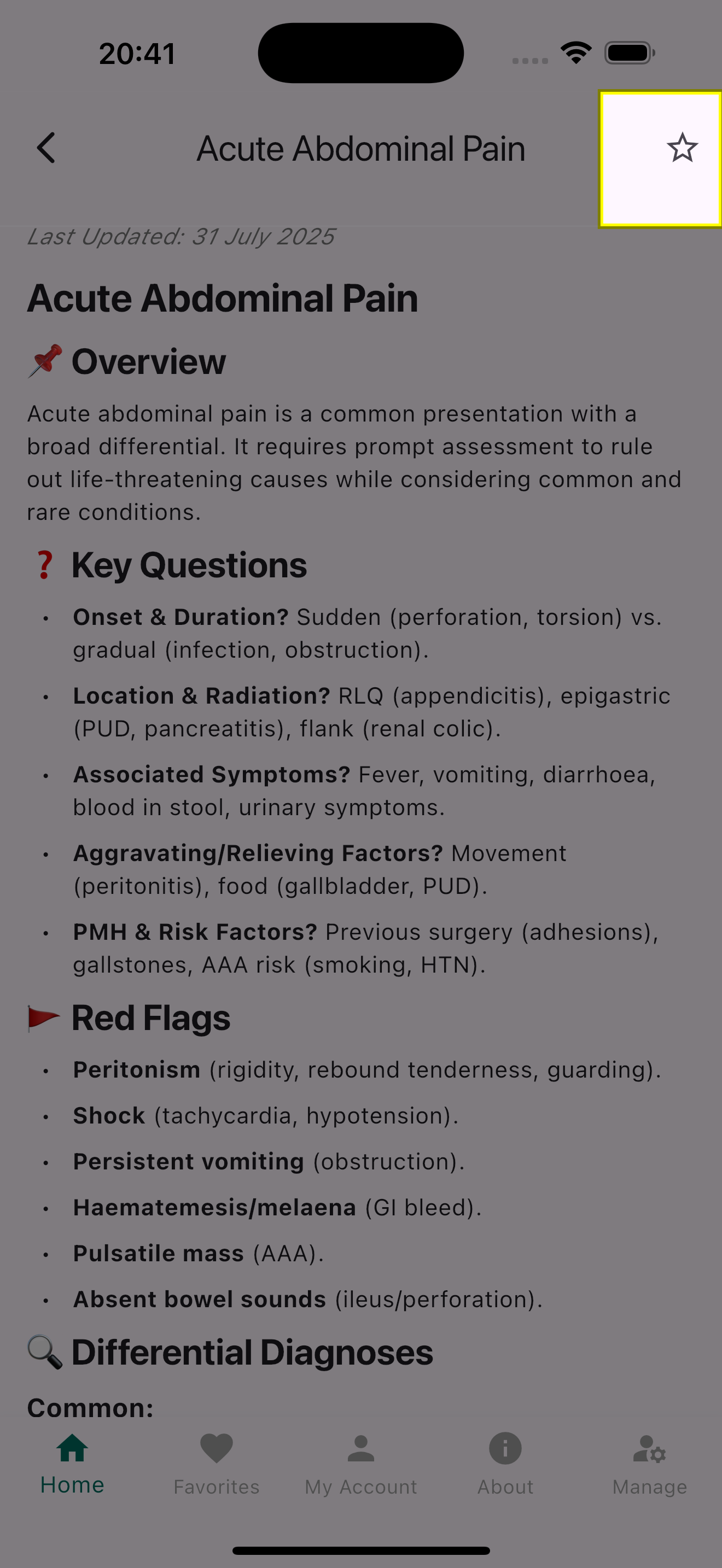
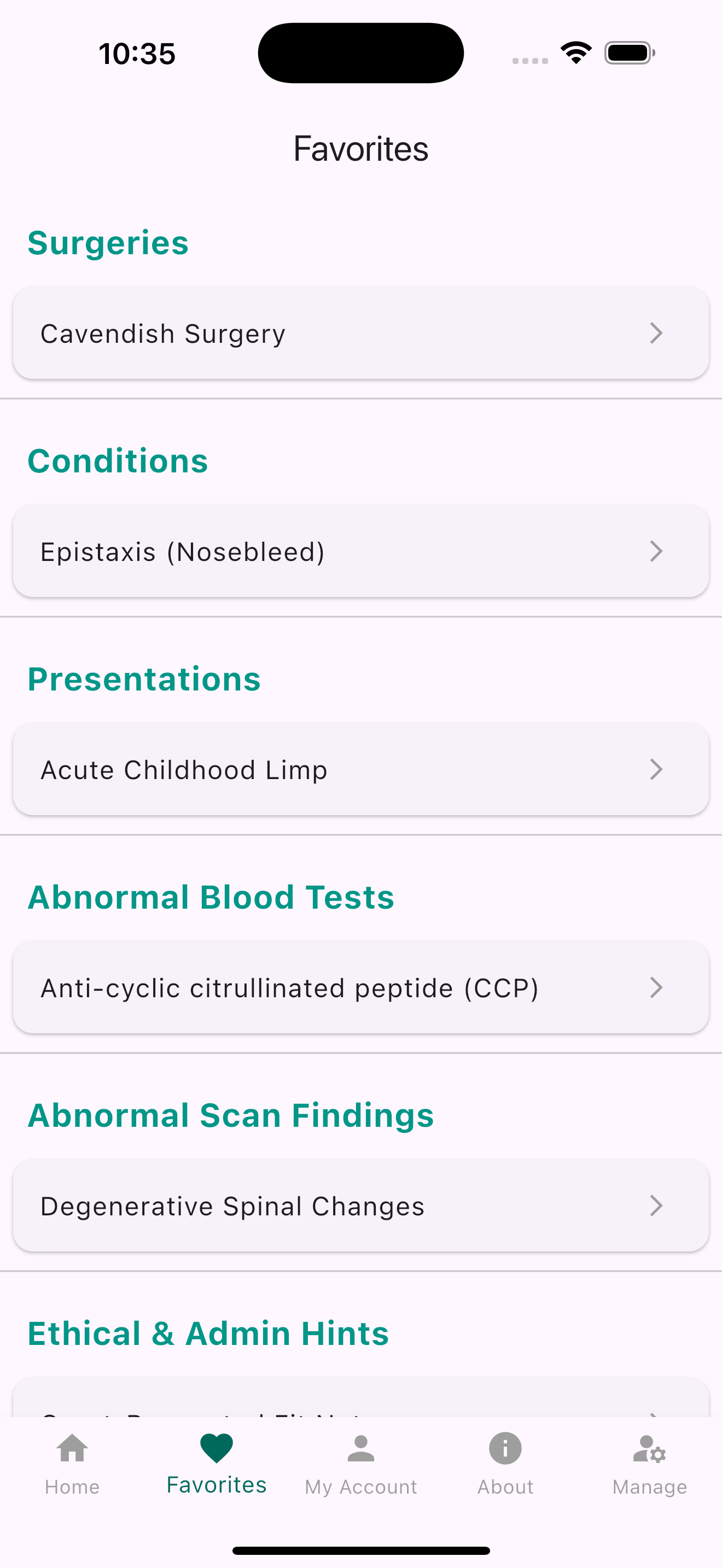
GP Practices Index
Find Your Workplace
In GP Surgeries Tools, search for your surgery and tap the heart icon to favorite it. Partners or managers can add a new surgery with the (+) button.
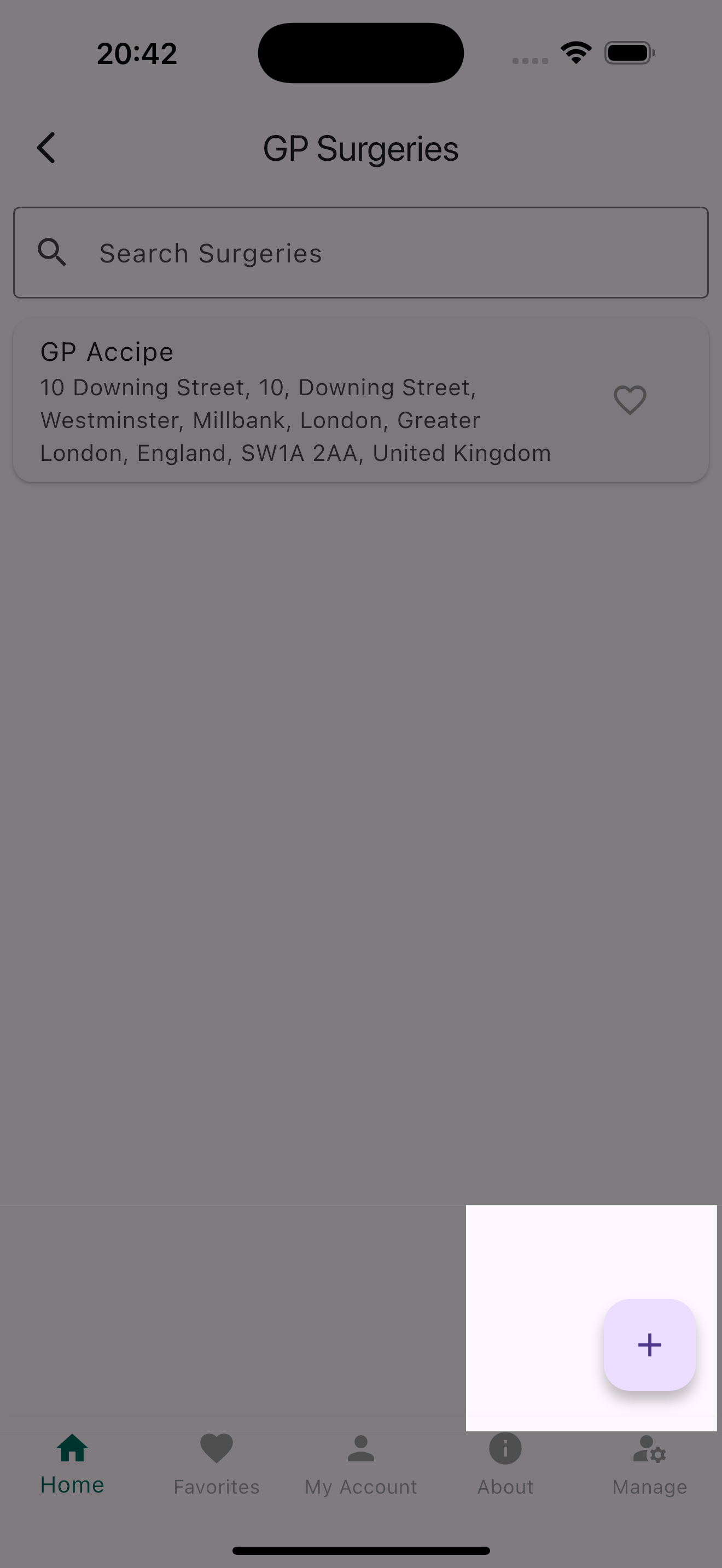
Key Interface Elements
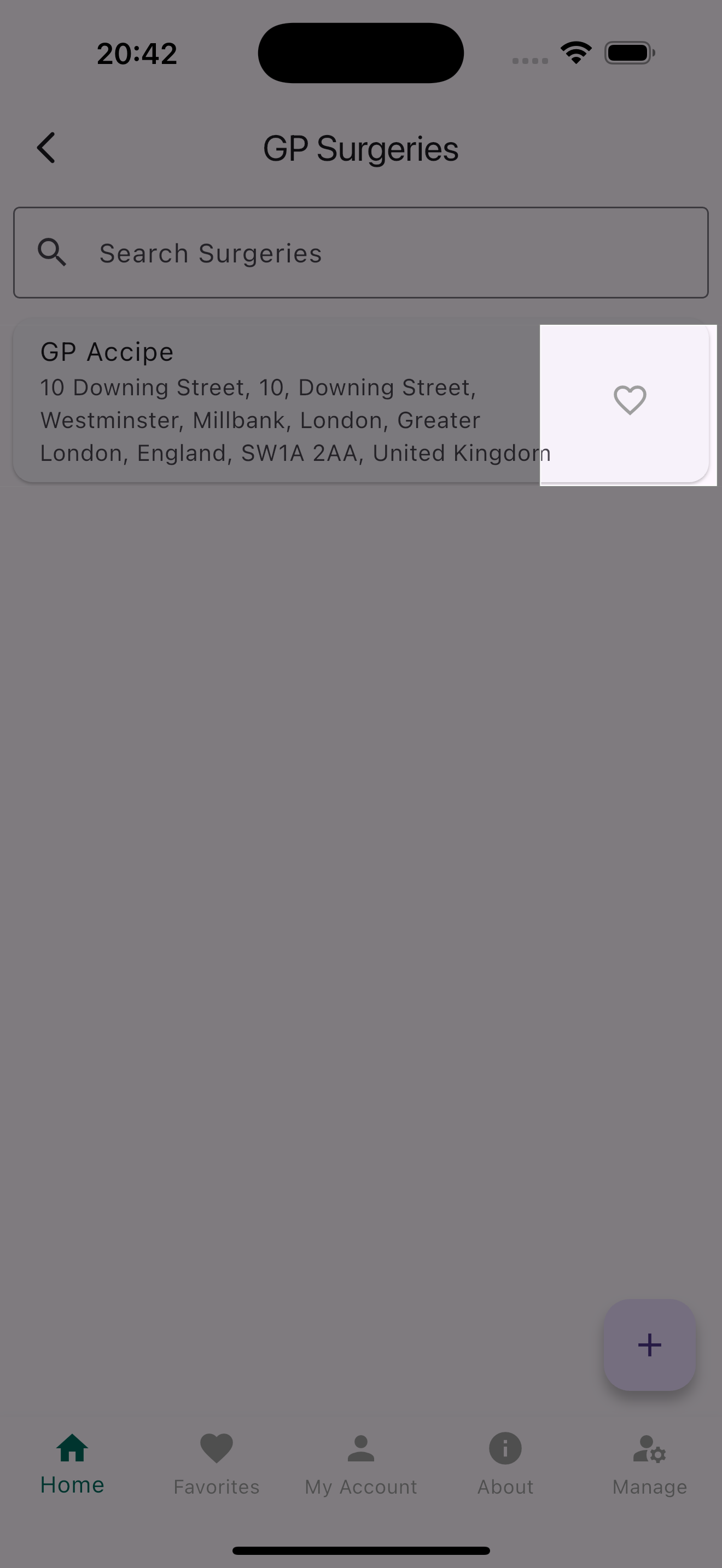
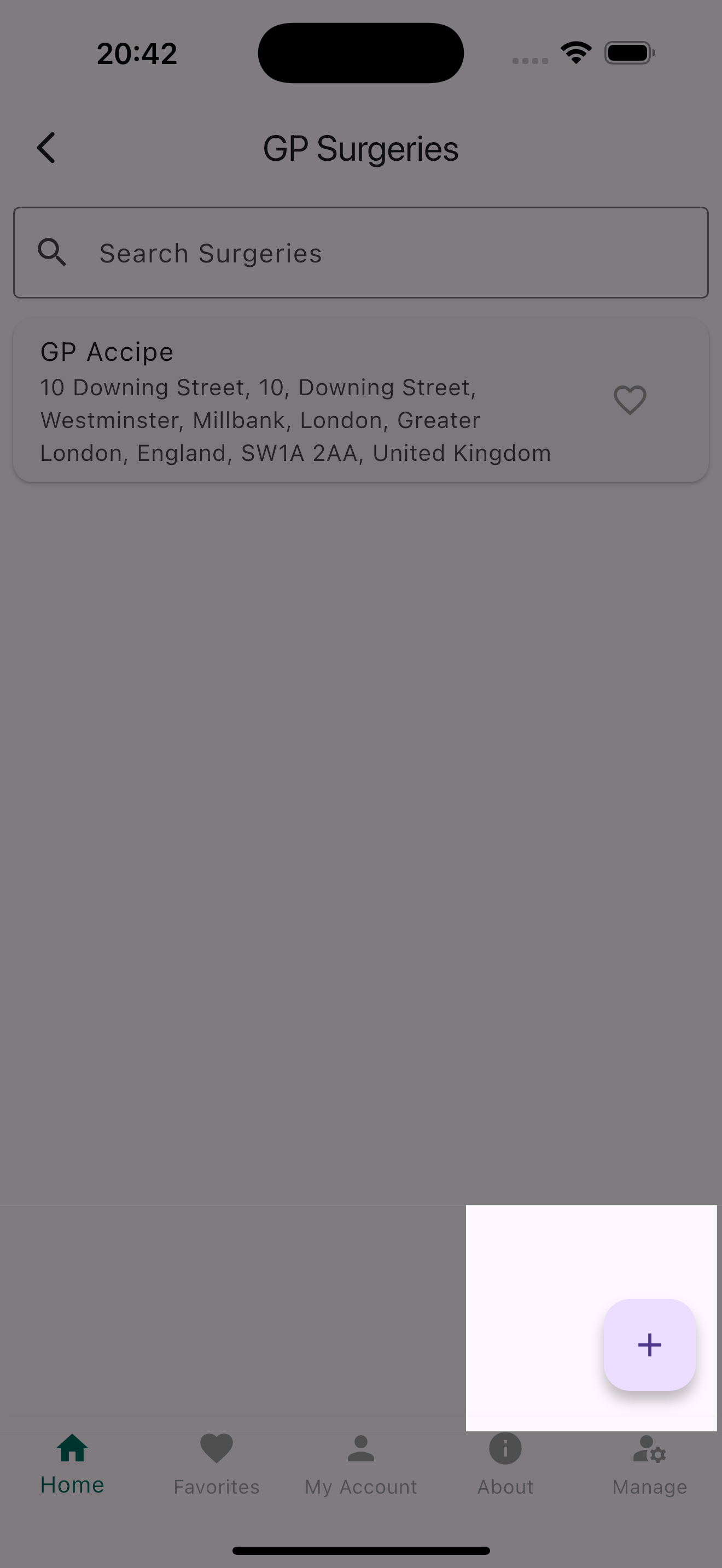

Local Referrals Protocols
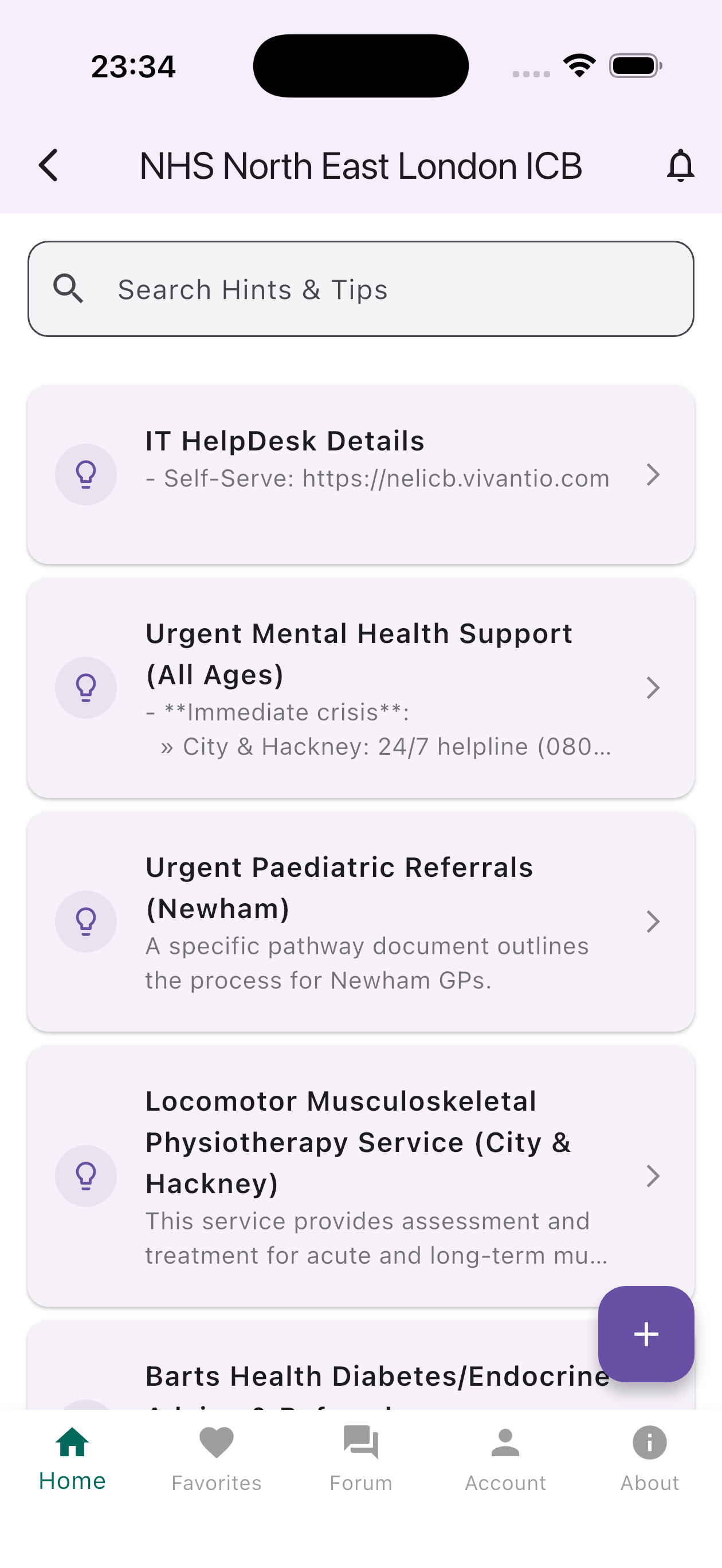
Surgery Referral Policies
Tap a surgery to view its policies. If you're a subscriber or it's public, you can view content and add new referral tips using the (+) button.
Key Interface Elements
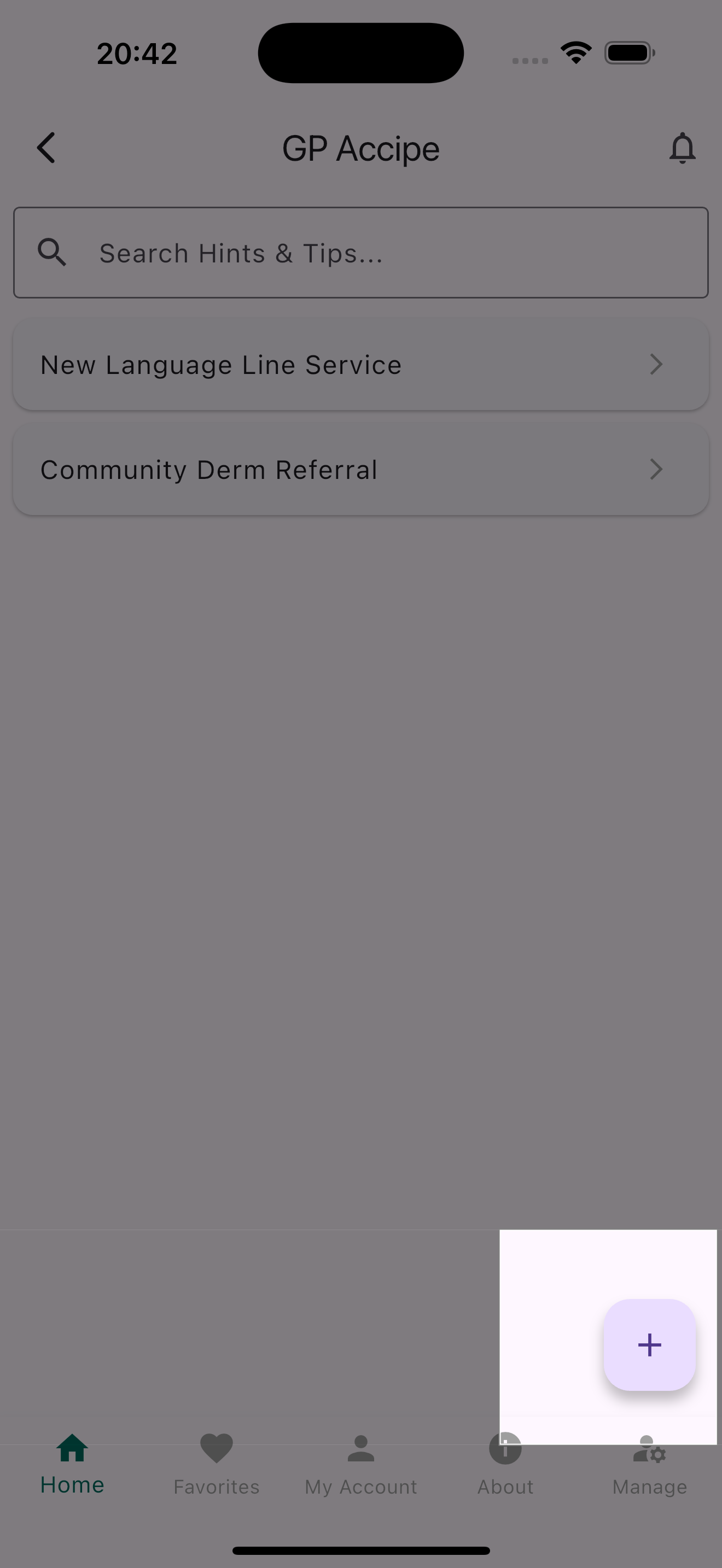

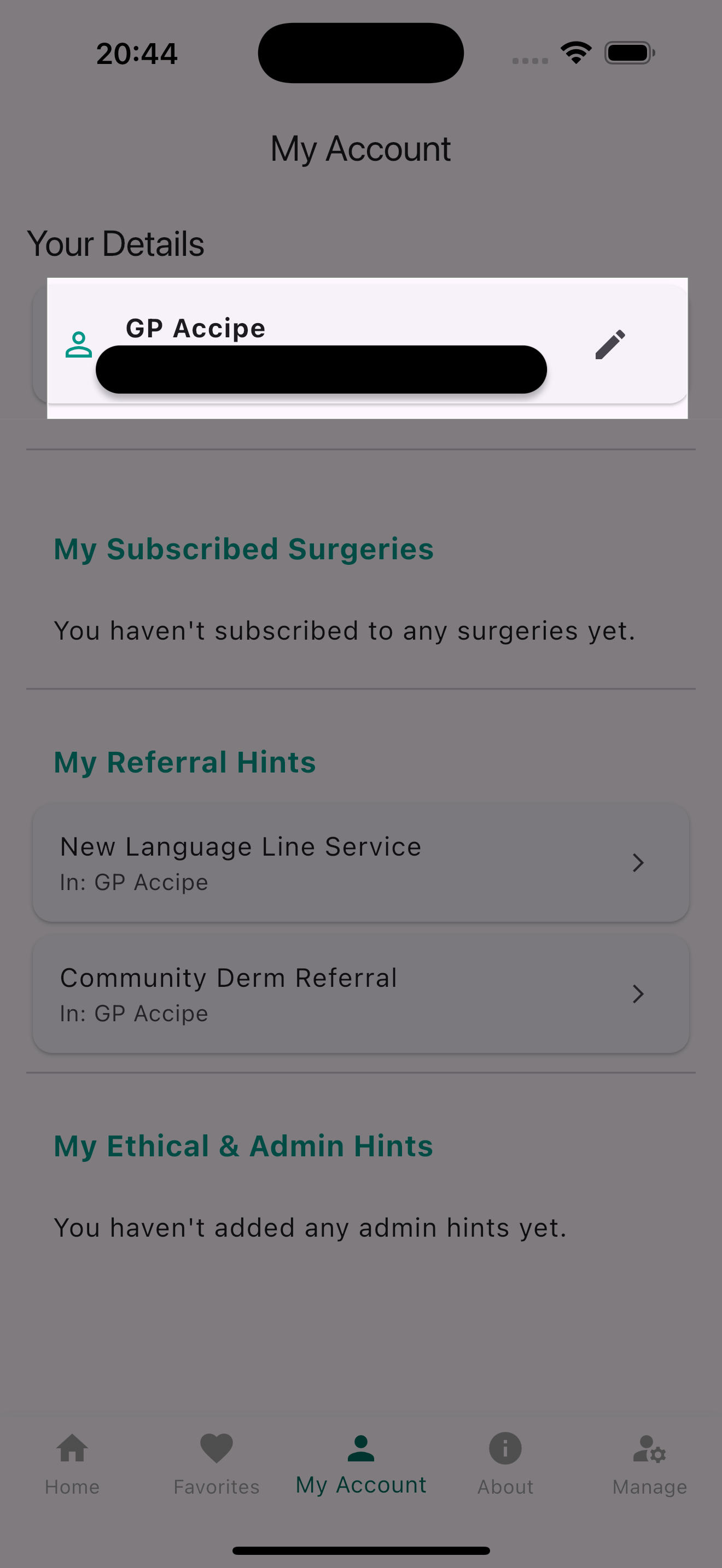
Ethical and Admin Hints
Crowd-Sourced Tips
Browse categories to see peer-submitted tips. Use the arrows to vote on content, tap tags to find similar hints, and add your own with the (+) button.
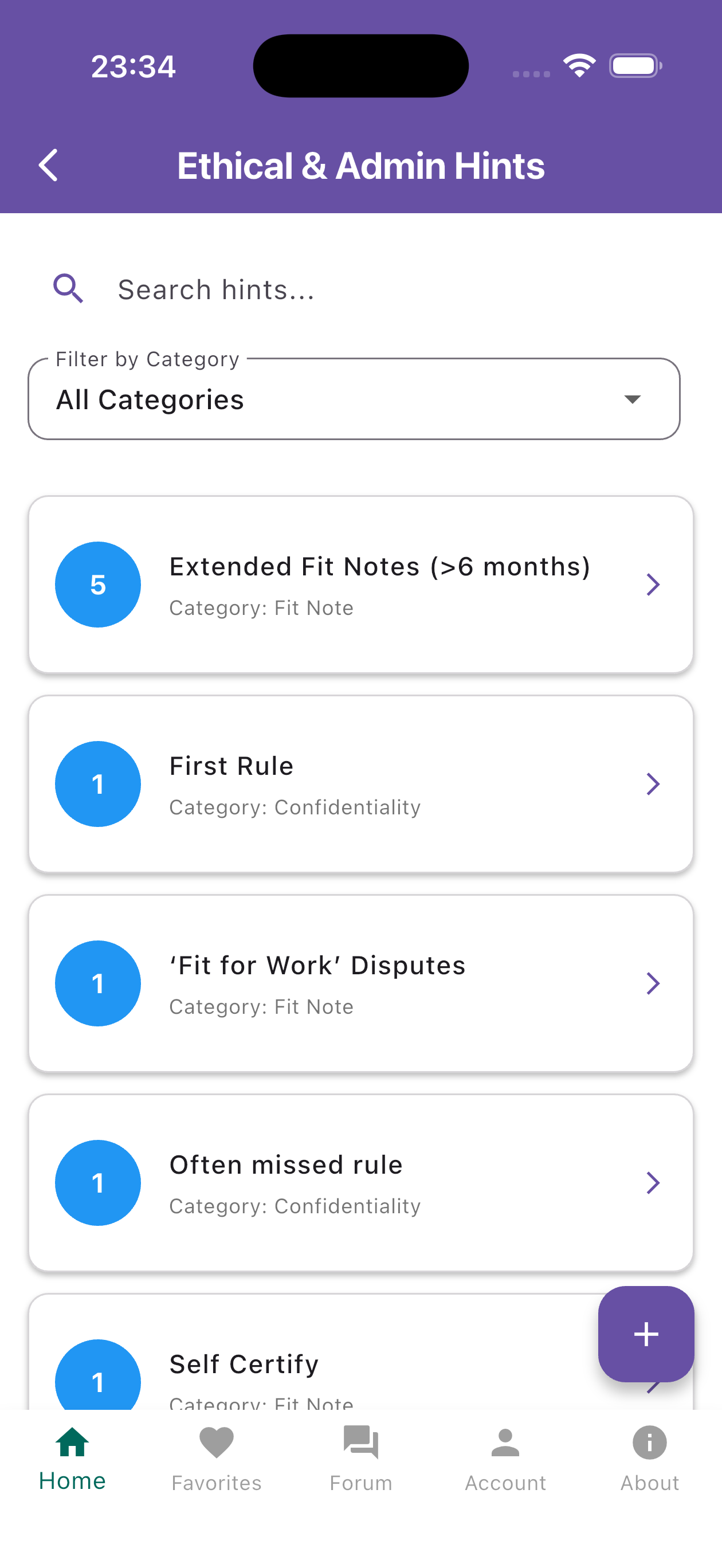
Key Interface Elements